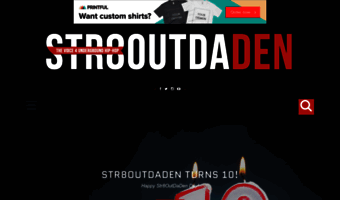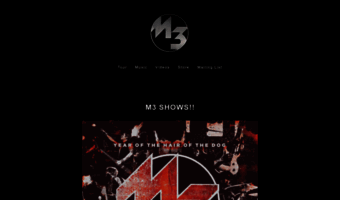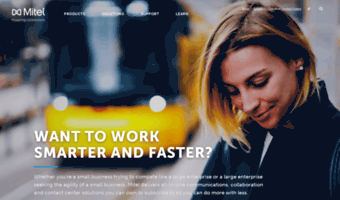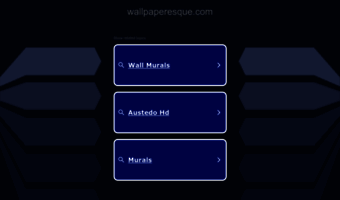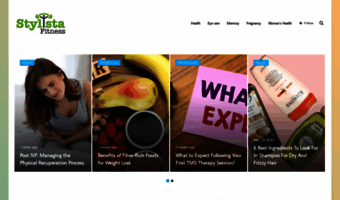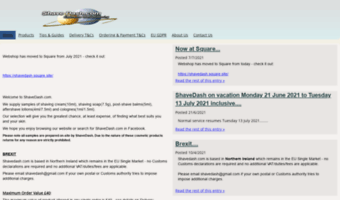Just to let you know: Google Reader is closing.
I'm kidding. Of course you know it's shutting down. Many of us were utterly shocked to hear that Google Reader is due to close on July 1. The most popular tool to aggregate and browser RSS feeds has been discontinued, so the huge army of its users has started to look for a reliable alternative. Feedreader Online is just what you need.